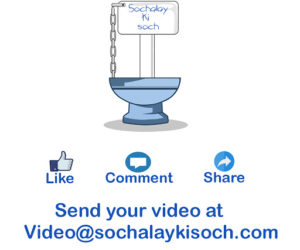How to Fix Facebook not responding?
Facebook has covered a very long journey from just being a social media website to a billion-dollar business. From just making friends and socializing, it has added several other features that are being praised by the users. Moreover, it has become a great source of promotion of your business and spreading it across a large number of people within a very short period of time and effort. Facebook has also covered most of our day-to-day requirements of entertainment and news, as well. Even after becoming such a huge operative firm, there are many issues that are faced by Facebook users and often the complaints of Facebook not responding are heard. Facebook has also responded positively to the users’ feedback and has overcome most of the issues that are being faced by people.
However, there are still some complications that users came across while using Facebook. Here, in this article, we are going to see some of these and their methods to resolve.
Reasons for Facebook not working
Before we jump right into the solutions, you should be aware of some issues that can be behind your Facebook functioning problem which can be solved easily by anyone. Some of the reasons behind people facing Facebook not working are as follows:
- Outdated Facebook App
- Browser cache and cookies issue
- Not steady internet connection or poor internet speed
- Some of the browser’s extensions and add-ons.
- Browser is incompatible with Facebook.
Troubleshooting Methods for Facebook working issues
The following section is totally dedicated to the troubleshooting methods which are very easy to follow and can resolve your Facebook not loading and other related issues.
-
Update the Facebook App
Keeping apps updated is very important and the same is the case with Facebook. When you keep using the Facebook app without updating them for a long time then you will come across Facebook not responding issues. This is so because, when new features are added in the updated version of the app, some older functions that hinder in the proper working of new features, are removed, due to which the app stops responding or some of the features do not work. Thus, you should always keep the app updated which can be easily done by going to the app store of your mobile phone.
-
Clear Browser’s Cookies and Cache files
When a large number of cookies and cache files get accumulated in the browser, the functioning of some websites is hindered. The same can be the reason for Facebook not loading. Also, corrupted cookies and cache files can also be the reason behind you facing Facebook issues. These files contain small pieces of information about every website you visit, thus, whenever some of the files of a particular website got damaged, it causes several problems in using the website.
Thereby, you can try resolving the issues you are facing with Facebook by clearing the cache and cookies files from the browser you are accessing the Facebook website.
Following are the common steps that you can use for clearing these files from any browser:
- First, you have to open the browser and go to the browser’s settings.
- There, you have to locate the Privacy and Security tab.
- Under that section, you will see an option for clearing site data.
- You have to click on it and select the options of clearing data according to your preference.
- Lastly, click on the Clear Data button.
-
Use a more reliable internet connection
You might be unaware of the fact that Facebook requires a steady internet connection with high internet speed to function properly. This is so because it has to load the images and videos at the same time you are scrolling through the feed, otherwise, with a poor internet connection you have to wait for the photos and videos to load. Due to the same reason, several Facebook not working with other features of Facebook can also arise.
Therefore, you must be connected to a more reliable internet connection for using all the functions of Facebook without any obstruction.
-
Disable add-ons installed in your browser
Sometimes the extensions we install in our browser to enhance our internet surfing experience can obstruct the functionality of some websites we visit. The Facebook not responding issue can be due to some extension clashing with some functionally of it. Therefore, in order to avoid problem arising from such an issue, you should disable all unnecessary browser’s extensions or can check one by one, which extension is interfering with the functions of it.
Extensions can be disabled by clicking on them and turning them off by right-clicking on them.
-
Use browsers compatible with Facebook
If you are using Facebook in a browser that is not usually used, then Facebook not working is a common issue. It is because some of the functions of the browser can hinder the Facebook website functionality. Therefore, you should use a browser that is compatible with the Facebook website. The browsers which are compatible with it are Google Chrome, Mozilla Firefox, Microsoft Edge and Safari.
Also Read:- How to report someone on Facebook