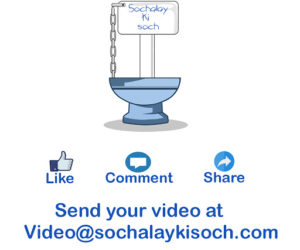How to Make a Professional Youtube Logo
Do you want to design a YouTube logo and do not know where to start? When designing a YouTube channel, you must take care of the logo and the cover image. They are distinctive, through which you can attract followers. The logo is one of the factors affecting the target audience. Its design requires special skills For it to be a professional design. Therefore, this post will explain to you the most important criteria that must be considered when designing a logo for a YouTube channel.
If you want to enter this specialty and want to learn logo design, this post will show you the sizes of YouTube’s social media designs and the most important rules for professional design.
Youtube Logo Design Sizes
Before you start design work, you must know that social media designs have special sizes, and each site differs in its sizes from the other, and below we will explain the dimensions of the YouTube channel design, which are:
Channel cover image size: 1140X2560 pixels.
Channel logo image: size is 400X400 pixels.
Youtube channel logo makers
If you do not have enough experience in creating designs for your YouTube channel, you can use some websites, which allow making designs online and for free, and examples of these sites are:
DesignEvo
This site relies on selecting templates and editing logo layout to design your logo, so it is very suitable for beginners. DesignEvo is very flexible as you can re-edit most elements in the template, so you can high customization to control your logo design.
This site contains a large library of shapes and icons, which can help you create a distinctive design, and you can experiment and implement your first design from DesignEvo.
Graphicsprings
It is another nice logo-creating tool. And you can design the logo through the following steps:
After entering the website, then click on Create Your Logo.
Your experience in designing and writing a logo will begin.
In the identity field, type your channel or brand name or any word you want to appear in the logo.
Choose a photo from the photo library available on the site.
You can then choose how the logo will appear.
After you finish formatting the logo design, you can click on download to save the logo on your computer.
You can also find tools on your mobile. And among the most famous logo-making apps, such as the Logo Maker application, can be downloaded from Google Play.
How to design a professional Youtube logo
In order to make a professional design, it is necessary to arrange your ideas because it is easy to implement the design, in light of the availability of free tools and applications, which above have explained.
You can start entering the world of design through free courses and online videos, and you can also take a professional course to master the basics of design such as balance, choosing colors, and others.
If you are going to specialize in this field, you should practice design software and master the tools in these programs.
Among the most famous design and montage programs: FinalCut, Canva, Photoshop and others.
But in order to excel and innovate in this field, here are some useful suggestions.
When you start designing a logo, you can start thinking about the design and implement it using pen and paper to note.
Rely on implementing your idea in multiple ways until the design is settled.
You must take into account to show the brand in the design.
Relying on geometric shapes will help you design a professional logo, more than relying on the freestyle of design.
Do not rely on the many colors and shapes in the design. Simplicity is always the best.
You should consult those around you in the design. They can inspire you with the idea that increases the beauty of the design.
Wrapping up
In conclusion, designing a professional YouTube logo would not require a lot of training because these tools could reduce the learning process. Every non-designer could easily control logo projects. In addition, if you want to improve your skill and speed in mastering the design. For example, you can watch these tools tutorial on YouTube, which will benefit you greatly in your experience and application.